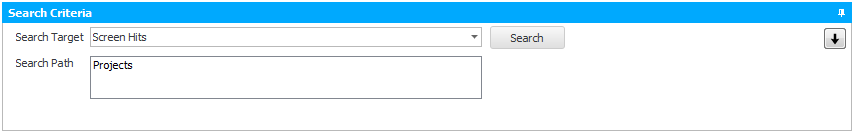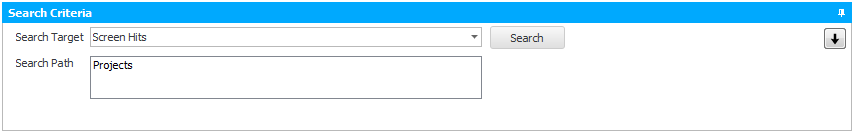Open topic with navigation
Finding Successful Screens
To locate screens that have produced a higher yield of hits in your experiments:
- Select Screen Hits from the Search Target list.
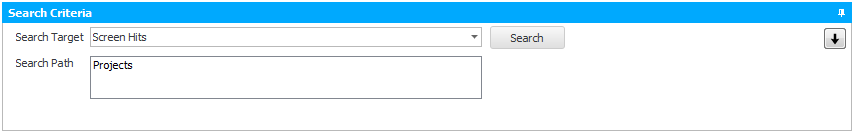
Search Criteria
- Drag a node from the Explorer to the Search Path box. The node you select should be the one you want Rock Maker to search in and under.
- On the Search Filters panel, select your score group from the Group list. If you are using the default Rock Maker scores, select Default.
- Select the check boxes for each score you want to include in your results.
- Click Search.
Related Topics